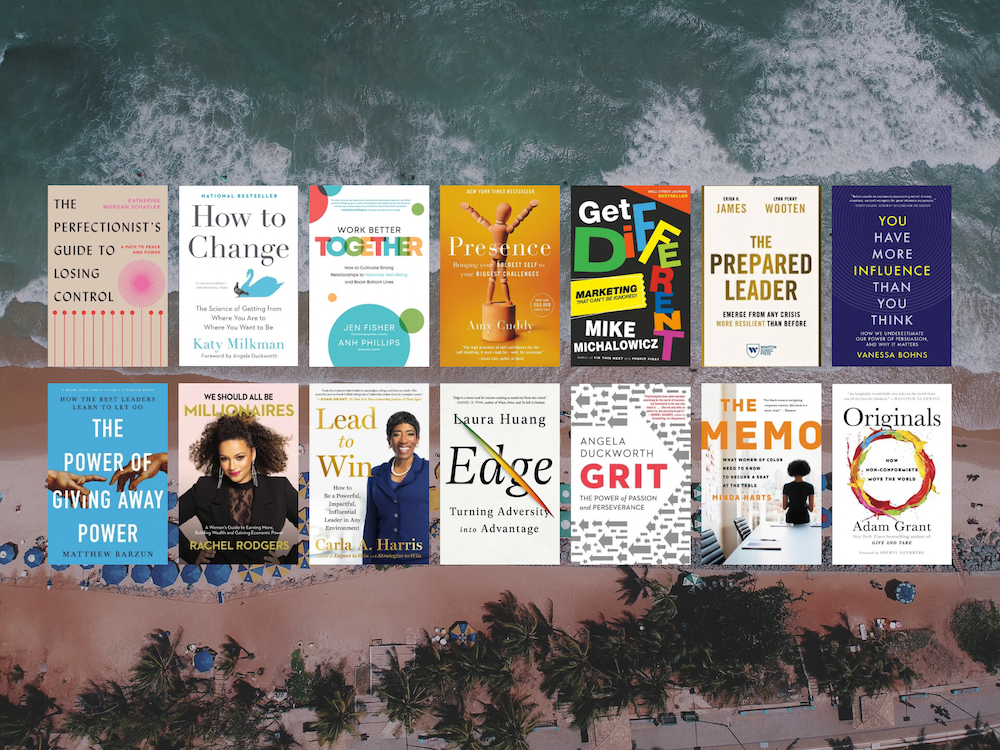The WFH setup of dreams

Tune in to find a curated list of the best WFH (work-from-home) finds from yours truly.
Many of us have been working from home for the last 2+ years, from home offices, from kitchen tables, and from our sofas. While everyone’s home office setup will vary, we’ve had some time to experiment with different work areas, different desks, chairs, tools and setups to create the WFH setup of dreams.
In this piece, we’re sharing our favorite finds — things we’ve personally tested and used and can recommend personally to you to try.
Note: some of these links are affiliate links — thank you for shopping our links and supporting MBAchic!
Finally, before we get started, this is a WFH setup list — we’ve shared with many of you on social media our DIY Peloton setup (if you have a bike at home and want the Peloton experience before taking the plunge) and other stay-active-at-home recommendations (i.e., to be able to walk-while-you-work, etc). If you’re interested in those, please drop a comment and will very happily share those recs, as well!
Desk Setup
Since 2020, we’ve iterated on this a number of times and the current situation is this simple, solid desk with clean lines. It also has a great shelf which hides away your bundles of cords — you can have a single cord coming out of it, keeping that sleek look. Love a huge workspace where you can spread out your papers and tools and tech.
Here’s a dupe at almost half the price, with a very similar look.
A few have recommended the Costco standing desk as a gamechanger, which we’ll link again in the next section (have used them only in a corporate setting, but absolutely recommend).
Standing Desk / Adjustable Desktop
If you’re testing the adjustable desktop / standing desk situation, this is a great in-between. I’ve had the original model from 2015ish (possibly earlier?) that doesn’t split into a monitor-level and keyboard-level. It’s a single piece that you can set on top of your table or desk and adjusts very easily to whatever height you’d like. Have used it on all sorts of setups – the older model is currently in storage but reach out and we’ll photograph it next time we pull it out. This brand is solid, a pioneer in this space, and does not disappoint.
If you are looking for a whole revamp of your office, the Costco standing desk is a winner.
Gamechanging Monitor Mount
This completely changed the WFH game – paired with a large desktop, this opens up your workspace and allows you to place the monitor at eye-level (one of the best investments you can make on top of a larger monitor; do it for the ergonomics, if you can).
A large, curved monitor
Take time choosing the right monitor for you. This one is curved, slim, 27″ and hard to overstate how well it works — it also has Eye Saver mode to protect you from blue light (highly recommend some blue light glasses anyway, why not).
Laptop stand as a sidecar
Another MVP, this holds your laptop and allows you to use it as a secondary screen — perfect if you’re looking up a YouTube tutorial for your finance problem sets, or watching a new class inside MBAchic — shift your window over, hit Full Screen, and you’ve got the best of both worlds.
An MVP adapter to connect it all
Took forever to find the perfect adapter to handle USB-C, HDMI, multiple USBs, etc and this is the perfect solution. Even if you too are unplugging your laptop from the setup every day (multiple times a day) to move around and work elsewhere, once you set this up, you’re golden. Instantly recognizes when you are working with two screens or just on your laptop — seamless. Love it.
A chic desk calendar
This gold desk calendar adds a chic touch to your workspace and will not break the bank if you change up your office decor and vibe anytime soon.
Wireless phone charger
This charger is great but the only issue is when you need to plug a wired headphone into the bottom — not a big deal if you don’t need to look at your screen while charging your phone and using headphones (resting it upside down works perfectly, as well).
If you, too, want to charge your AirPods at the same time, this is an excellent alternative stand.
Cord Organizer
Simple, cheap and soft / flexible to use, these cord organizers will get things in order — perfect for your desk, TV or nightstand — anywhere your cords are unruly and visible, this is the move.
A high-def webcam for the Zoom life
In case you need one, this high definition webcam was recommended by a few trusted friends and the picture quality is top-notch (paired with Zoom’s “Touch up my appearance” option, you’re unstoppable, really). Still working with a virtual background, though. 😂
Mechanical Keyboard
Not a huge fan of the slim, low-profile keyboards, and haven’t found the ergonomic, split hand keyboards to be comfortable, but this mechanical keyboard has been a fantastic purchase. The keys light up underneath when you plug it in / turn on your station, the keys are super tactile and satisfying to type with — really happy with this and cannot recommend enough if you’re missing those old computer keyboards we used in school or growing up.
A surge strip that handles it all
This surge strip / protector handles your tech devices easily and tucks away inside the little shelf that is part of the recommended desk above (or really, any slim cord shelf that most desks have right now). It even has some USB charging ports for your mobile devices. The cord is extra long and works in most offices and rooms that I’ve used it in — sharing this because someone on social asked about cord and plug management which is half the battle, right?
Hope you find this list helpful and that it opens up for you a whole new WFH experience. I did not take my setup as seriously before making these minor tweaks and productivity is on a completely new level. Reach out if you make any of these purchases and share how you like them — as mentioned, there are plenty more recommendations for accessories, too, but wanted to keep this as simple as possible.
A starter pack for the WFH setup of your dreams. Comment below with questions or feedback!

Photos from stores and Jessy Smith